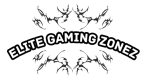When it comes to enhancing your gaming experience, the right mouse pad can make a significant difference. While often overlooked, a high-quality gaming mouse pad provides a smooth, responsive surface that can improve accuracy and comfort during long gaming sessions. This guide will help you choose the perfect gaming mouse pad to complement your setup and elevate your performance.
1. Surface Material
Cloth Mouse Pads:
Cloth mouse pads are popular for their soft texture and flexibility. They offer excellent control and precision, making them ideal for games that require precise movements. The cloth surface also provides a comfortable feel for your wrist and hand, reducing fatigue during extended gameplay.
Hard Mouse Pads:
Hard mouse pads are typically made from plastic, metal, or glass. They offer a smooth, low-friction surface that allows for quick, effortless glides. Hard pads are preferred by gamers who need fast, sweeping movements, such as in first-person shooters. They are also easier to clean and maintain compared to cloth pads.
2. Size and Thickness
Standard Size:
Standard-sized mouse pads are suitable for most gamers and fit comfortably on any desk. They provide ample space for regular mouse movements and are easy to transport if you game on the go.
Extended Size:
Extended mouse pads, also known as desk mats, cover a larger area and can accommodate both your keyboard and mouse. They provide a uniform surface, preventing your keyboard from sliding and offering more space for wide mouse movements. Extended pads are ideal for gamers who require extensive mouse movement and a tidy, cohesive desk setup.
Thickness:
Mouse pads come in various thicknesses, typically ranging from 2mm to 5mm. Thicker pads offer more cushioning and comfort, which can be beneficial during long gaming sessions. Thinner pads, on the other hand, provide a firmer surface that some gamers prefer for better control and feedback.
3. Edge Design
Stitched Edges:
Stitched edges prevent fraying and increase the durability of the mouse pad. They provide a clean, finished look and ensure that the pad maintains its shape and integrity over time.
Non-Stitched Edges:
Non-stitched edges can be more comfortable for some gamers, as they eliminate the raised edge that stitched pads have. However, they may be more prone to fraying with heavy use.
4. Base Material
Rubber Base:
A rubber base is essential for keeping the mouse pad in place during intense gaming sessions. Look for pads with a non-slip rubber base that provides a stable, secure surface on your desk.
Anti-Slip Patterns:
Some mouse pads feature additional anti-slip patterns on the base for enhanced grip and stability. These patterns can prevent the pad from moving, ensuring consistent performance.
5. Special Features
RGB Lighting:
RGB lighting adds a stylish and customizable element to your gaming setup. Many gaming mouse pads now come with built-in RGB lighting that can be synced with other RGB-enabled devices for a cohesive look. These pads often include multiple lighting modes and color options to match your preferences.
Wireless Charging:
Some advanced mouse pads offer wireless charging capabilities for your mouse or other devices. This feature can help keep your gaming area clutter-free and ensure your wireless mouse is always ready for action.
6. Brand and Price
Reputable Brands:
Opt for mouse pads from reputable brands known for their quality and performance. Brands like Razer, SteelSeries, Corsair, and Logitech offer a wide range of options to suit different gaming styles and preferences.
Budget Considerations:
While it’s tempting to go for the most affordable option, investing in a high-quality mouse pad can improve your gaming experience and last longer. Consider your budget and prioritize features that will enhance your comfort and performance.